Laptop Bios restore default settings guide
Solution 2.
Note. If you dont know what you doing dont use this option because can be dangerous !
.You must restart your device and when you see your manufacturer LOGO (example ACER) press quickly F2 or DEL from your keyboard
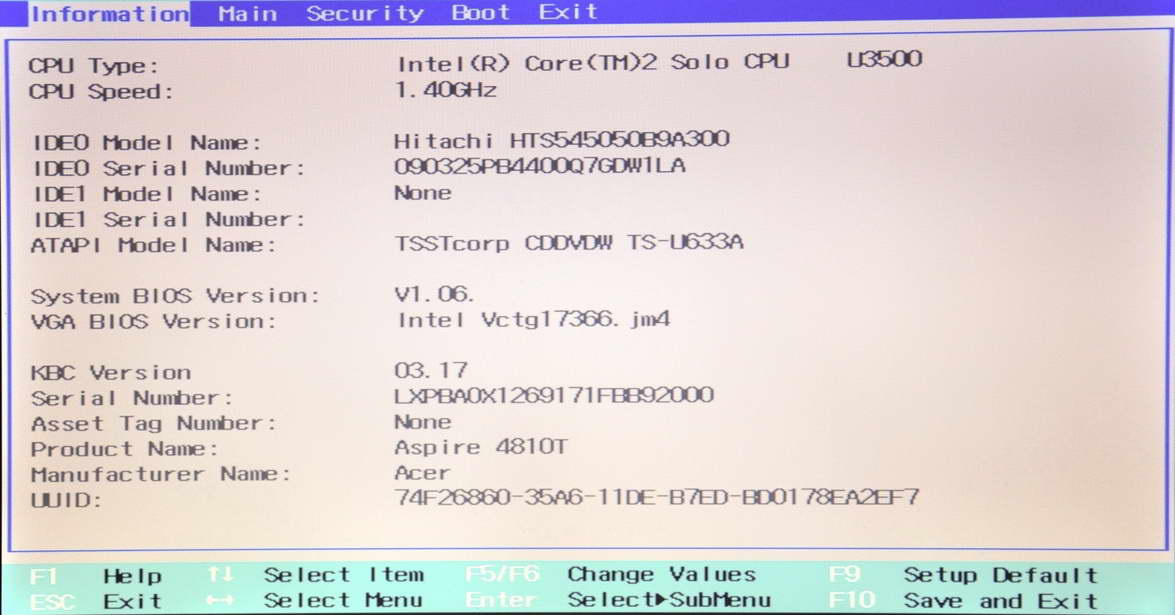
After you press F2 or DEL you will see like this, instead of aspire 4810 you will see your laptop / notebook model.
Now go to Exit and there will see a option Load default Settings, navigate to Default settings with Arrows <- -> and up and down and press ENTER.
After that you need to Press F10 to save what you doing and your laptop / notebook will restart and when windows is start you can now check if your webcam is working proper.
Final Solution !
If this method is also useless you need to reinstall windows on your device.



