I have no sound after reinstall windows and format pc

Realtek Sound Problems - How to Fix it !
.A friend told me this : I have reinstalled windows and of course hdd formated and now i have no sound..i reinstalled driver but not working please help me !
Ok. is not so bad problem if you have this guide !
First thing to do is to uninstall old realtek driver from your system, then clean driver traces
Step one : Go to control panel and look for "Programs and Features" and here look for realtek sound driver and remove it !
Restart your PC or Laptop
Now download and install this cleaner from here , and select only to clean realtek sound
See Example :
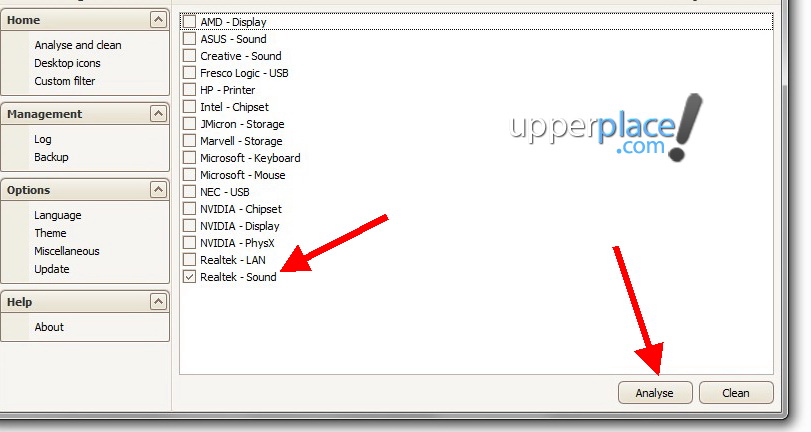
Now - Analyse and clean then restart your PC or Laptop AGAIN !
Now download and install this driver version from here and after your install it , AGAIN restart Computer of Notebook !
That`s All now should works for sure !
If not ! leave a comment and maybe we help you !
Tags: please help me to solve this problem, sound problem, how to, recommend me


