Windows XP SATA drivers how to integrate on CD
This Tutorial will show you how to modify your windows xp cd.
If you make this cd you will able to install windows xp to Laptops or New Computers with SATA or AHCI
First you need to download some files so read carefuly :
Method for SATA and AHCI
Downloads
At users request we added download from our server directly !!
1. nlite From Easy-Share download >>
or Download from our server here >>
2. Integrate program download >>
or download from our Server here >>
3. Pack with drivers download >>
or download from our Server here >>
Alright after you have downloaded those 3 packs put it all in a folder
Very Strong recommended to use a download manager for a easy
download here >>
Now insert your windows xp cd and make a new folder to C: called OEMXP and copy all from cd to this folder !!
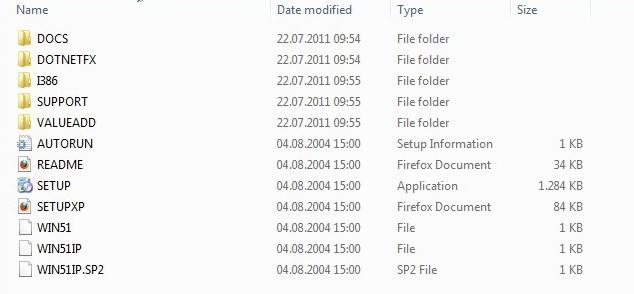
Step 2 : put your DriverPacks BASE (number 2 from download list ) self-extracting archive someplace convenient - example C: DriverPacks
.
Next step is to double-click the DP_BASE_1006.exe file and allow it to extract its contents to the folder you picked.
After you double click will look like this
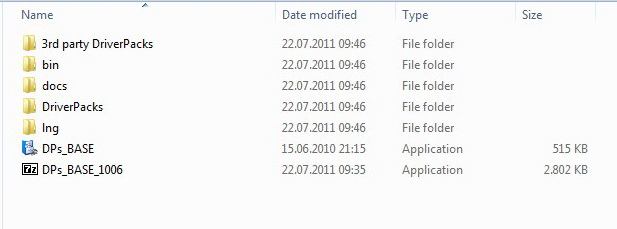
Now make a folder called DriverPacks inside to DriverPacks folder
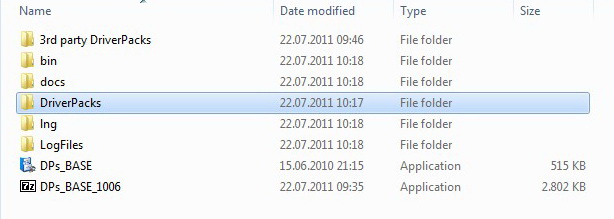
put inside sata drivers (DP_MassStorage_wnt5_x86-32_1107 - 3 download from list )

You Have Comments and Share Options
Enjoy !










